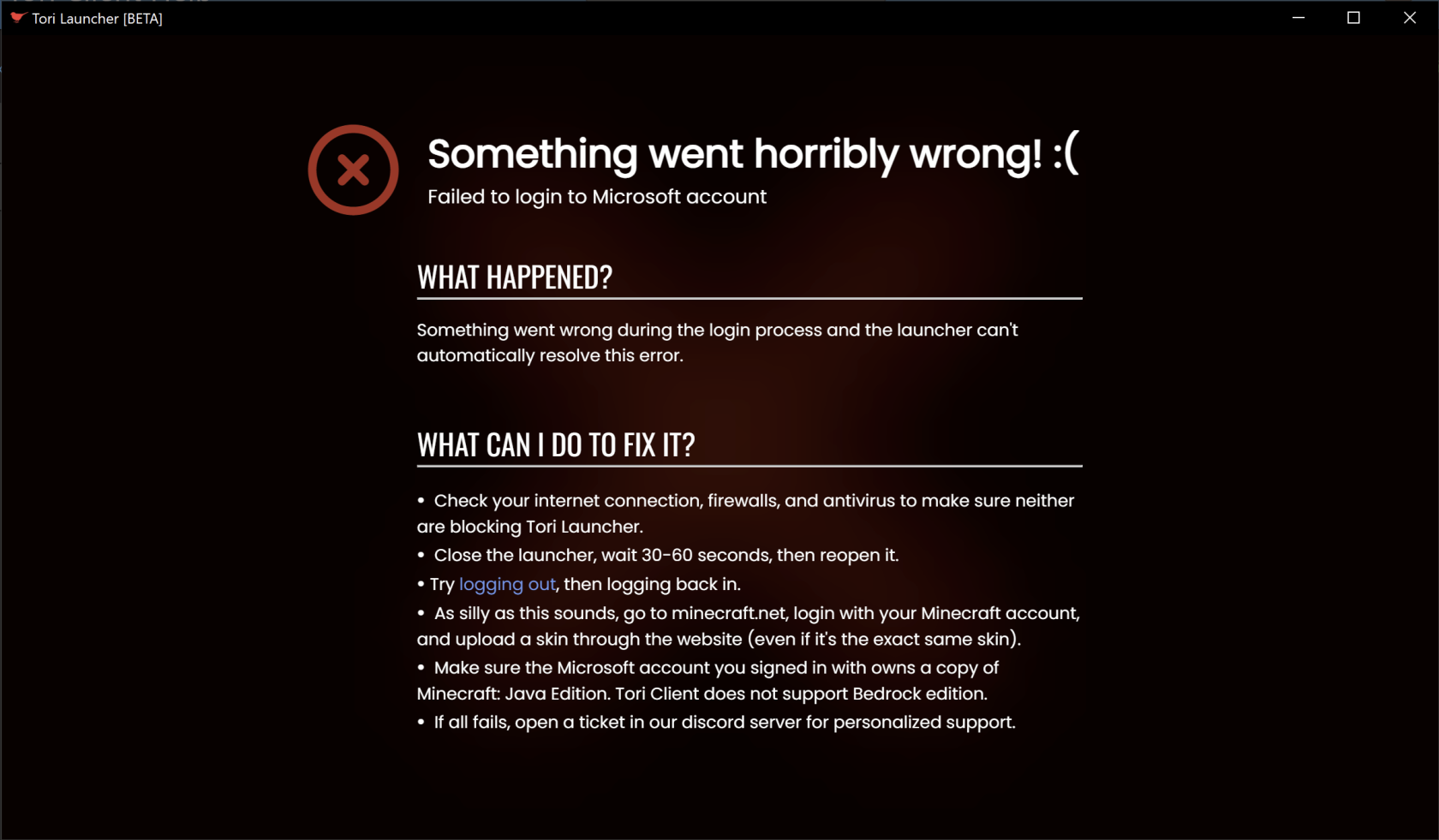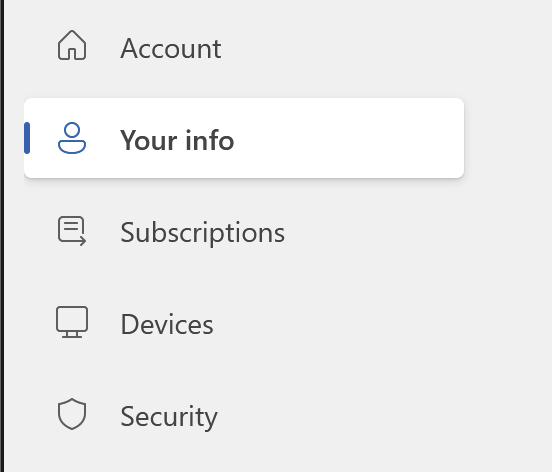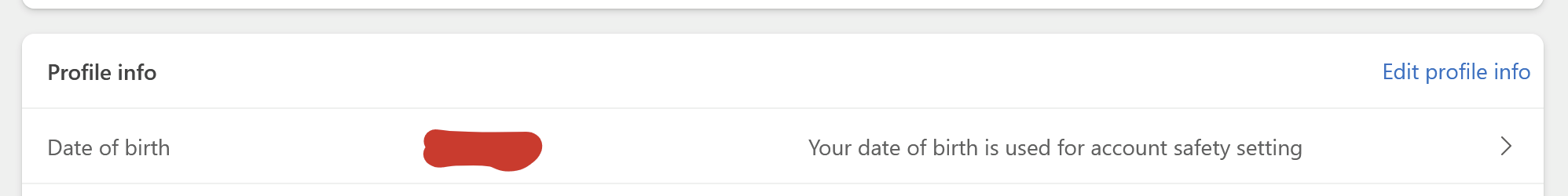Fatal error when logging in
This error screen is shown when there is an issue logging in, and can pop up either when starting your launcher or signing into Tori for the first time. You can distinguish this from other error screens by comparing the "What Happened?" description in the screenshot above to your error.
The error code and/or message can be found under the "Something went horribly wrong! :(" text on this screen. For example, in the screenshot above the error message is "Failed to login to Microsoft account".
Error Messages/Codes and their solutions
Failed to login to Microsoft Account
This one is one of the simplest and most common login errors, typically occurring when you open the launcher for the first time in a while. Simply hit the blue "logging out" link to log out, and log back in.
error.auth.xsts.child
This error occurs when the Microsoft account is a child (under 18) and the launcher cannot proceed unless the account is added to a Family account by an adult, or the birthday is changed to be over 18.
To change your account's birthday:
- Login to https://account.microsoft.com with the same Microsoft account you're using for Tori
- On the sidebar, go to Your Info
- Under Profile Info, click the "Date of Birth" row to edit it
- Set a date of birth over 18, then hit Save.
- If you are not able to edit it, you will have to be added to a Family account by an adult, from which they will be able to edit permissions as necessary.
- Wait up to 10 minutes, then try logging into Tori Client again.
error.auth.xsts.userNotFound or "The given Microsoft account doesn't have an Xbox account"
This message means that you do not own a copy of Minecraft: Java Edition on this account. You must own a legal copy of Minecraft obtained from the official Minecraft website. Tori Client does not support cracked accounts. Cracked accounts include TLauncher, SKLauncher, and other third party launcher accounts. Tori will never support cracked accounts. Read more here [need link]
error.gui.closed
This message simply means that you closed the login window before it is complete. Technically speaking, this should not cause a fatal error screen, and this is a known bug. Simply restart your launcher and you will be able to login again.
Full list of error codes and their accompanying descriptions
error: An unknown error has occurred error.auth: An unknown authentication error has occurred error.auth.microsoft: Failed to login to Microsoft account error.auth.xboxLive: Failed to login to Xbox Live error.auth.xsts: Unknown error occurred when attempting to obtain an Xbox Live Security Token error.auth.xsts.userNotFound: The given Microsoft account doesn't have an Xbox account -- see above for additional informationerror.auth.xsts.bannedCountry: The given Microsoft account is from a country where Xbox Live is not available error.auth.xsts.child: The account is a child (under 18) and cannot proceed unless the account is added to a Family account by an adult -- see above for potential fixeserror.auth.xsts.child.SK: South Korean law: Go to the Xbox page and grant parental rights to continue logging in. error.auth.minecraft: Unknown error occurred when attempting to login to Minecraft error.auth.minecraft.login: Failed to authenticate with Mojang with given Xbox account error.auth.minecraft.profile: Failed to fetch Minecraft profile error.auth.minecraft.entitlements: Failed to fetch player entitlements error.gui: An unknown GUI framework error has occurred error.gui.closed: GUI closed by user
If you got an error code that you don't know how to resolve or just have general questions, feel free to open a ticket in our Discord server (.gg/toriclient).