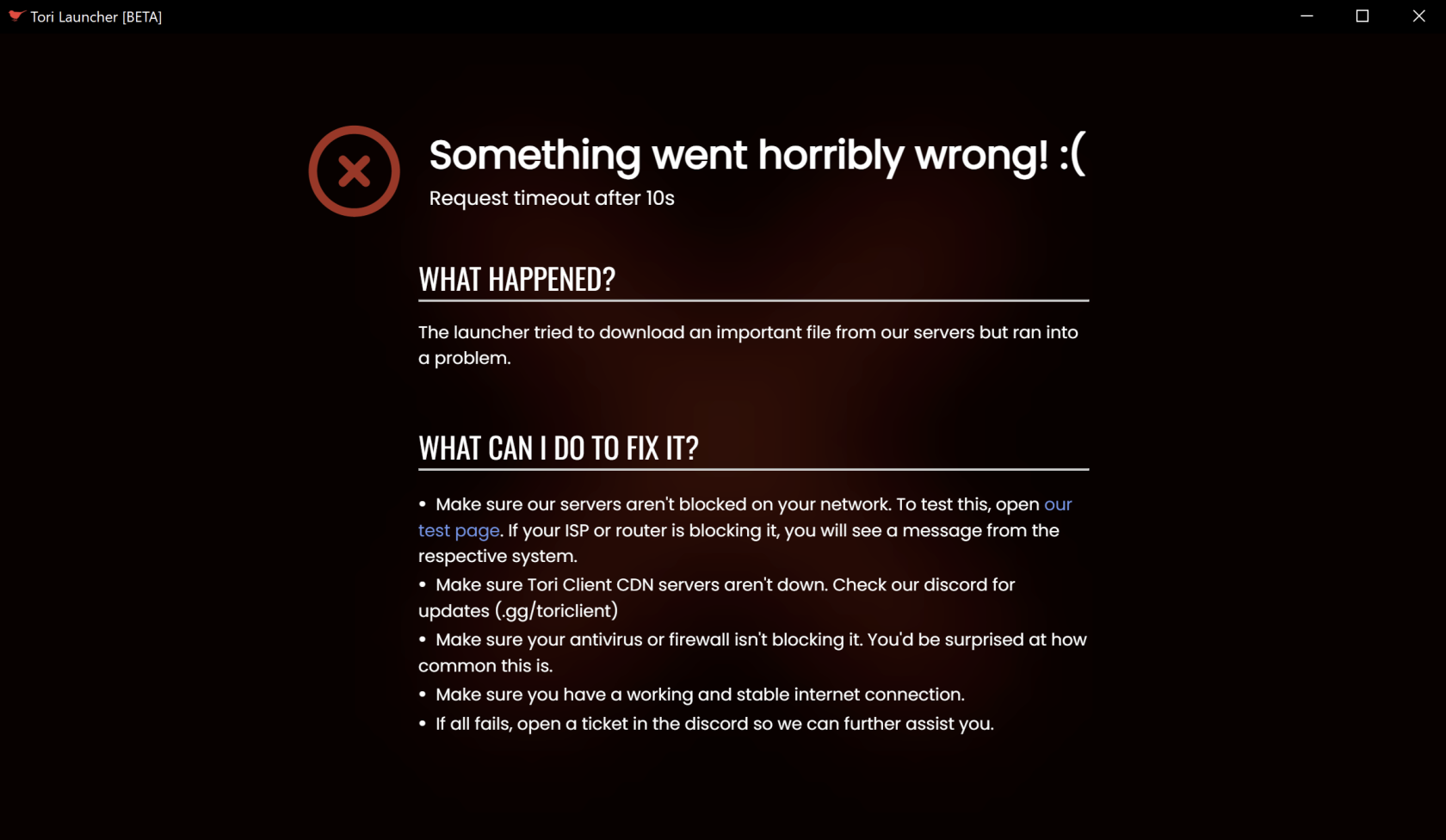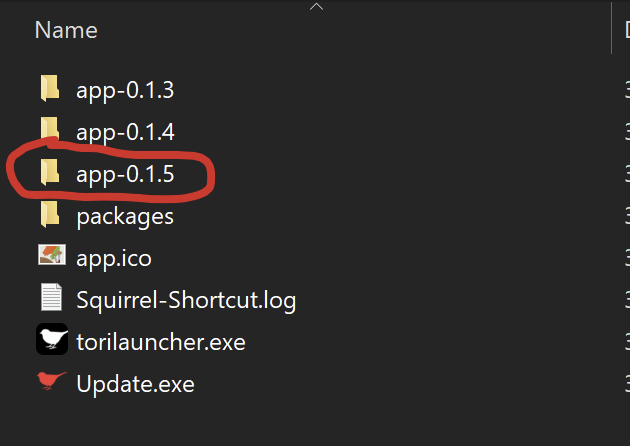Request timeout after 10s
This error happens when your network, ISP, or firewall is blocking access to our CDN and most frequently occurs while downloading Java for Tori Launcher. This error may also sometimes occur when our servers have high load and it may work at a later time.
Things to try first:
- Make sure you have a stable and working internet connection
- Make sure you can access https://cdn.toriclient.com/test in your browser
- Make sure our servers aren't down or having issues. Join our discord (https://discord.gg/toriclient) for updates regarding this.
- Whitelist Tori Launcher in your antivirus and/or firewall and see if the issue persists.
Still not working?
Only do these after you've done the "Things to try first" and your issue is still not resolved.
If you are getting this error while launching your game:
- If you are on Windows:
- Download Java using this link: https://cdn.toriclient.com/java/jdk21_win.zip
- Extract the file, and inside you'll find a folder called
jdk-21.0.5+11 - Open Run by pressing Windows + R on your keyboard or search for it in the start menu, then paste this into the dialog and hit enter:
%appdata%/torilauncher. This will open a new File Explorer window in Tori's data folder. - Move the folder from before into this folder.
- Make sure you more the folder itself, not the contents.
- Do not rename the folder. It must keep it's original name.
- You should now have a folder called
jdk-21.0.5+11inside%appdata%/torilauncher. - Try to launch and see if it works now. If it still does not work, please open a ticket in our Discord server for additional personalized support.
- Download Java using this link: https://cdn.toriclient.com/java/jdk21_win.zip
If you are getting this error when opening the launcher
- If you are on Windows:
- Open Run by pressing Windows + R on your keyboard or search for it in the start menu, then paste this into the dialog and hit enter:
%localappdata%/ToriLauncher. This will open a new File Explorer window in Tori's installation folder. - You will see a set of folders (or just one depending on when you installed Tori) that look like
app-0.x.x. Open the one with the highest version. For example, if you hadapp-0.1.3,app-0.1.4, andapp-0.1.5you would chooseapp-0.1.5. - In that folder, create a blank new text file called
changelog.txt, and save it. - Restart your launcher and see if it works now. If it still does not work or you experience further issues, please open a ticket in our Discord server for additional personalized support.
- Open Run by pressing Windows + R on your keyboard or search for it in the start menu, then paste this into the dialog and hit enter: